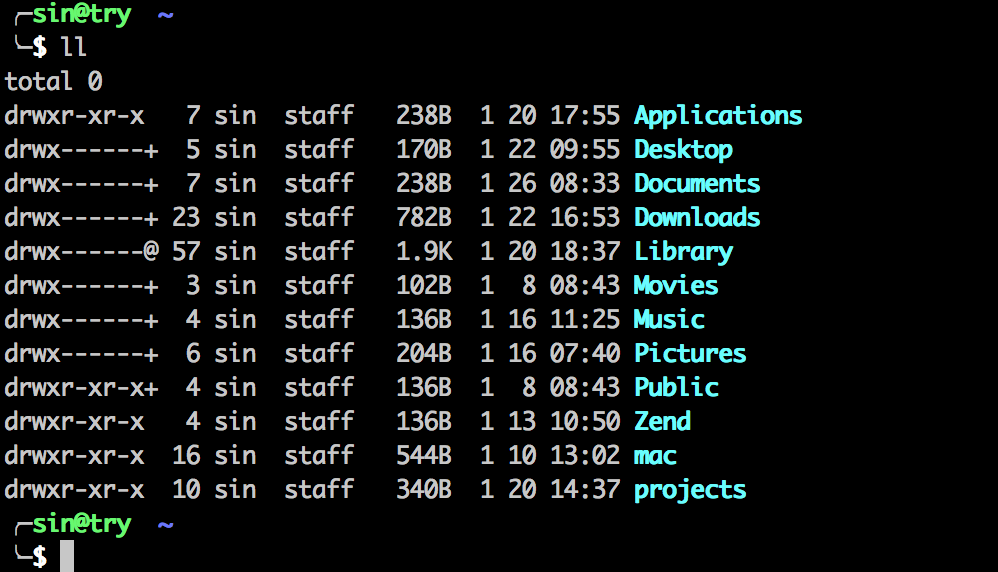首先,要知道mac默认使用的shell是主流的bash,对于shell的理解版本等,网上资料一大堆,不做赘述。
当然,如果你坚持使用mac自带默认终端,无可非议。至少我刚使用的时候用了好久,但是mac默认终端也是让人很不爽的,不能补全命令让人很是蛋疼,解决办法:
$ nano .inputrc添加一下三行
set completion-ignore-case on
set show-all-if-ambiguous on
TAB: menu-complete好了,下面开始进入正题。
开头也说了,mac的shell版本是bash,还是很好使的,但是不足以让我们飞起来,我们要用的是zsh。可以使用 cat /etc/shells 看系统预装的shell。可以看到,mac下是预装了zsh的,省去了安装的麻烦。
zsh只能说是飞机,要飞起来还得有催化剂——oh my zsh。
1、克隆 oh my zsh 到本地
git clone git://github.com/robbyrussell/oh-my-zsh.git ~/.oh-my-zsh2、创建zsh 配置文件
cp ~/.oh-my-zsh/templates/zshrc.zsh-template ~/.zshrc3、设置zsh默认shell
chsh -s /bin/zsh4、重启终端即可
环境变量、别名等全局终端的就可以写在 ~/.zshrc 中了,跟bash下的 ~/.bash_profile 一个道理。
zsh 的主题在 ~/.oh-my-zsh/themes 目录下,可以修改配置文件中 ZSH_THEME 的值选择自己想要的主题。
也可以参考这里:https://github.com/robbyrussell/oh-my-zsh/wiki/themes
就想vim一样,好用的不仅仅是工具本身,更重要的是插件。先说两个我比较喜欢的插件:autojump、incr(Incremental)。
安装autojump:brew install autojump
修改 .zshrc 配置文件,添加要使用的插件:plugins=(git autojump incr)
在 ~/.oh-my-zsh/custom/plugins 目录下创建 incr 目录,并在 incr 目录下创建 incr.plugin.zsh 配置文件,文件内容为:http://mimosa-pudica.net/src/incr-0.2.zsh
# Incremental completion for zsh
# by y.fujii , public domain
autoload -U compinit
zle -N self-insert self-insert-incr
zle -N vi-cmd-mode-incr
zle -N vi-backward-delete-char-incr
zle -N backward-delete-char-incr
zle -N expand-or-complete-prefix-incr
compinit
bindkey -M viins '^[' vi-cmd-mode-incr
bindkey -M viins '^h' vi-backward-delete-char-incr
bindkey -M viins '^?' vi-backward-delete-char-incr
bindkey -M viins '^i' expand-or-complete-prefix-incr
bindkey -M emacs '^h' backward-delete-char-incr
bindkey -M emacs '^?' backward-delete-char-incr
bindkey -M emacs '^i' expand-or-complete-prefix-incr
unsetopt automenu
compdef -d scp
compdef -d tar
compdef -d make
compdef -d java
compdef -d svn
compdef -d cvs
# TODO:
# cp dir/
now_predict=0
function limit-completion
{
if ((compstate[nmatches] <= 1)); then zle -M "" elif ((compstate[list_lines] > 6)); then
compstate[list]=""
zle -M "too many matches."
fi
}
function correct-prediction
{
if ((now_predict == 1)); then
if [[ "$BUFFER" != "$buffer_prd" ]] || ((CURSOR != cursor_org)); then
now_predict=0
fi
fi
}
function remove-prediction
{
if ((now_predict == 1)); then
BUFFER="$buffer_org"
now_predict=0
fi
}
function show-prediction
{
# assert(now_predict == 0)
if
((PENDING == 0)) &&
((CURSOR > 1)) &&
[[ "$PREBUFFER" == "" ]] &&
[[ "$BUFFER[CURSOR]" != " " ]]
then
cursor_org="$CURSOR"
buffer_org="$BUFFER"
comppostfuncs=(limit-completion)
zle complete-word
cursor_prd="$CURSOR"
buffer_prd="$BUFFER"
if [[ "$buffer_org[1,cursor_org]" == "$buffer_prd[1,cursor_org]" ]]; then
CURSOR="$cursor_org"
if [[ "$buffer_org" != "$buffer_prd" ]] || ((cursor_org != cursor_prd)); then
now_predict=1
fi
else
BUFFER="$buffer_org"
CURSOR="$cursor_org"
fi
echo -n "\e[32m"
else
zle -M ""
fi
}
function preexec
{
echo -n "\e[39m"
}
function vi-cmd-mode-incr
{
correct-prediction
remove-prediction
zle vi-cmd-mode
}
function self-insert-incr
{
correct-prediction
remove-prediction
if zle .self-insert; then
show-prediction
fi
}
function vi-backward-delete-char-incr
{
correct-prediction
remove-prediction
if zle vi-backward-delete-char; then
show-prediction
fi
}
function backward-delete-char-incr
{
correct-prediction
remove-prediction
if zle backward-delete-char; then
show-prediction
fi
}
function expand-or-complete-prefix-incr
{
correct-prediction
if ((now_predict == 1)); then
CURSOR="$cursor_prd"
now_predict=0
comppostfuncs=(limit-completion)
zle list-choices
else
remove-prediction
zle expand-or-complete-prefix
fi
}
然后重启终端或者重新加载下配置文件即可。
当然,如果到现在你还没过瘾,还可以再安装iterm2,可以各种快捷键配置也是很爽的,也可以修改配色方案:http://ethanschoonover.com/solarized
不过我在oh my zsh 中已经选了自己中意的主题,对主题也没有特别的要求,就懒得再折腾了。
最后上一张我现在的主题图。